

What is the Organisation's Portal?
The Organisations Portal came about after a request from a BC Management Company for us to help them keep track of the quotes we had prepared for them and the orders they had in the system. They also needed forecasts of the costs of updates and subscriptions so their managers could include them in the annual operating budgets for their BCs.
Initially we created some spreadsheets but soon appreciated that we needed to get the information online.
So in early 2020 (something to keep us busy in lockdown) we created the Organisations Portal and it became available in the release of version 5.
What defines an Organisation?
In Plan Heaven, an organisation is any Body Corporate Management company that has formally requested at least one quote or has at least one BC with an LTMP maintained in the Plan Heaven database.
So if you have requested at least one quote, or have taken over at least one BC with an LTMP managed in Plan Heaven, there will be an Organisation Portal available in Plan Heaven with your name in the heading.
Who has access to any Organisation's account?
When it comes to access, the Organisation Portal works much the same as the BCs section of the app. Anyone can be granted access to an Organisation's Portal if the Administrator approves it. Initially, John Bradley is a default Administrator and he can add any other person and grant them equal administrator rights.
An Administrator can add or delete users or change a user's status from readonly to administrator - and vice versa. An Administrator can also edit the organisation's details such as the email addresses for service.
But that's about all because most of the data available in the portal comes from the quotes, orders and LTMP tables in the database.
What does it look like?
See the screenshots below.
1. The first screenshot below is of the users account. It's the first page you see after logging in. The "My Organisations" button will take you to your organisation's portal.

2. This next screenshot is of the first screen when you go to your organisation. You can edit the organisation's details and add users if you are an administrator.
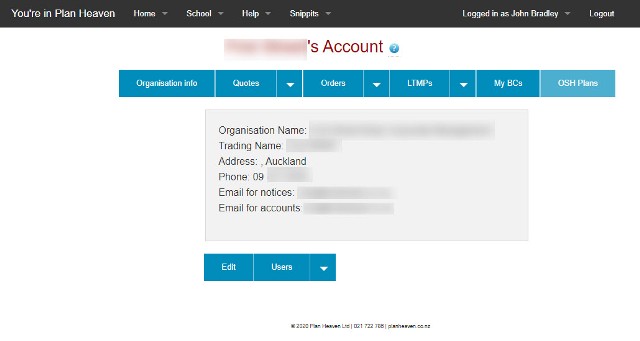
3. Next we have a view of the quotes report. Click on "quotes" in the menu and you will see a list of your current or expired quotes. There is also an option to view accepted quotes.
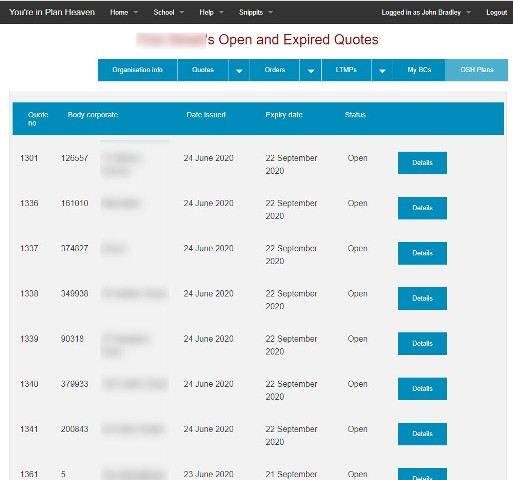
4. Now let's look at the outstanding orders waiting to be filled. There is a separate report for completed orders. With this report and the one above for quotes, you are able to view and print a copy of the quote or report.
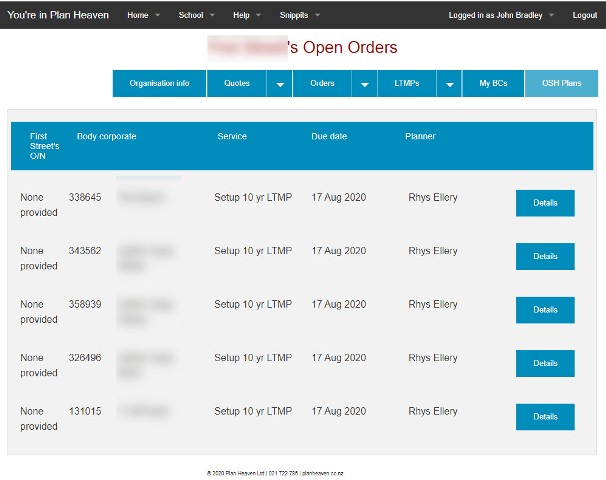
5.The final screenshot in this series is a report of the LTMPs in the system. This list shows the date for renewals (three years from the last renewal) and the estimated cost if Plan Heaven was to be appointed to renew the LTMP. There are other reports behind the LTMP menu button that deliver information such as the due date and estimated cost of subscriptions, and any accounts that have been closed.
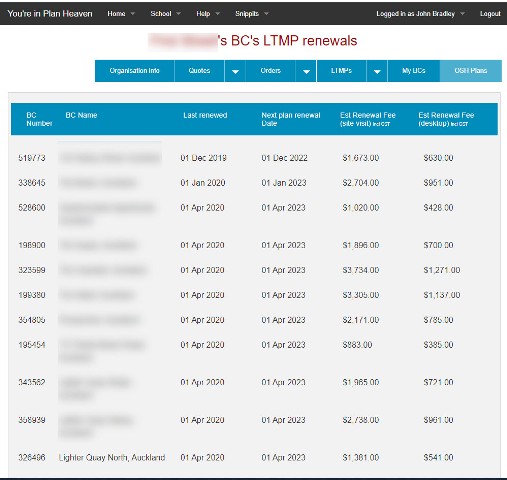
Summary
There are several other features and options but the above should give readers a good idea of what the Organisation Portal can do. Contact John Bradley if you would like to know more or be given a demo.
Ends.
Updated 22 July 2020
If you have any feedback or questions please use the feedback form.
The Plan Heaven team.
Disclaimer. Plan Heaven is not qualified in law and any comments made on this website are only the opinion of Plan Heaven and should not be regarded as legal advice. Our comments are merely providing some thoughts on how the legislation might be interpreted and how we go about attempting to meet its requirements. You should not rely on this information in isolation and do you own homework and at all times if you wish to be sure of your position relating to legal matters you should seek advice from a suitably qualified lawyer.